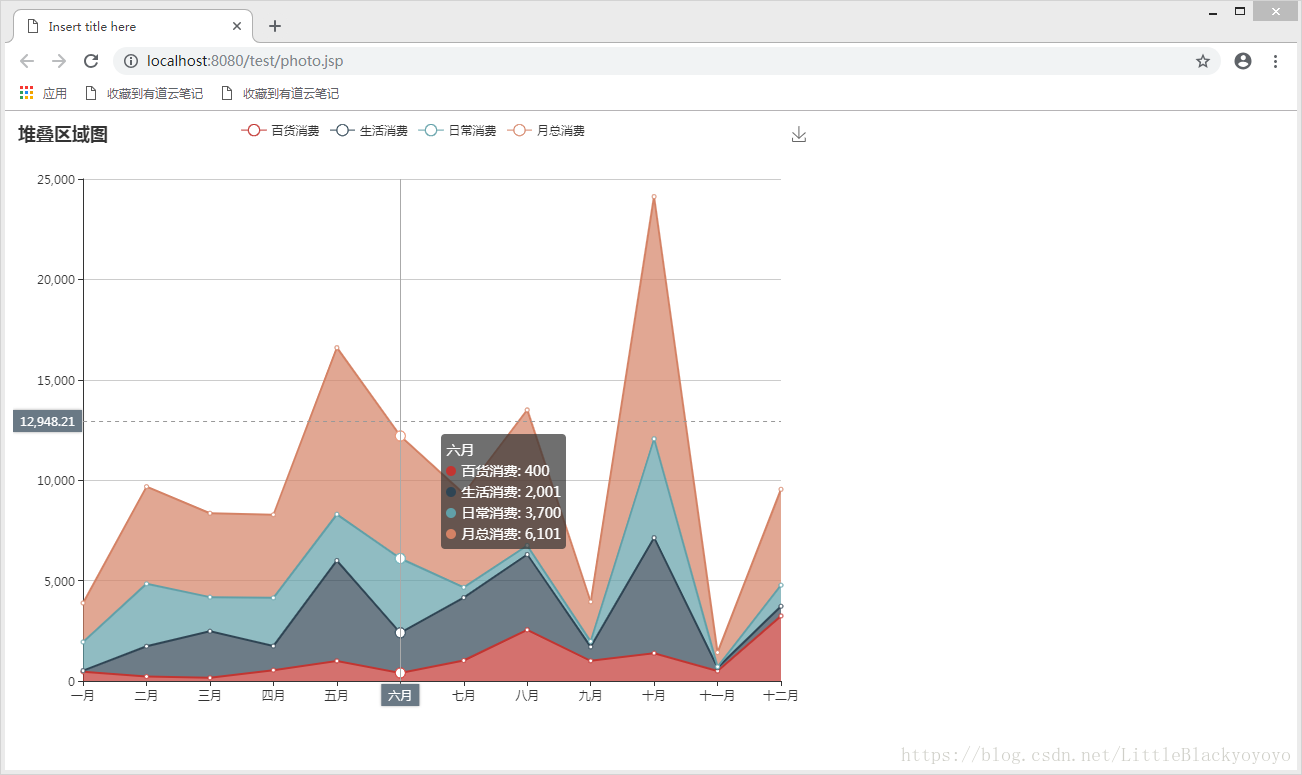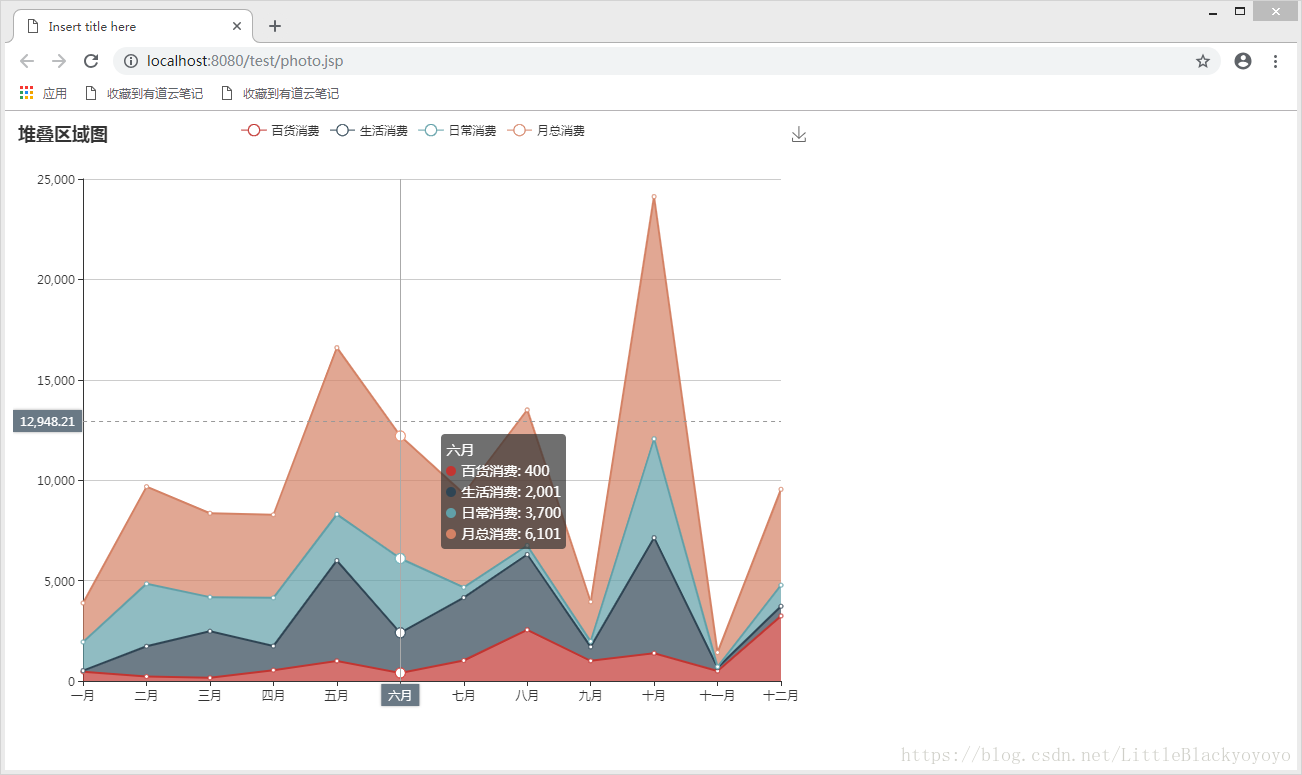1
2
3
4
5
6
7
8
9
10
11
12
13
14
15
16
17
18
19
20
21
22
23
24
25
26
27
28
29
30
31
32
33
34
35
36
37
38
39
40
41
42
43
44
45
46
47
48
49
50
51
52
53
54
55
56
57
58
59
60
61
62
63
64
65
66
67
68
69
70
71
72
73
74
75
76
77
78
79
80
81
82
83
84
85
86
87
88
89
90
91
92
93
94
95
96
97
98
99
100
101
102
103
104
105
106
107
108
109
110
111
112
113
114
115
116
117
118
119
120
121
122
123
| <%@ page language="java" contentType="text/html; charset=UTF-8"
pageEncoding="UTF-8"%>
<!DOCTYPE html>
<html>
<head>
<meta charset="UTF-8">
<title>Insert title here</title>
<script src="<%=request.getContextPath() %>/vendor/jquery.min.js"></script>
<script src="<%=request.getContextPath() %>/vendor/echarts.js"></script>
</head>
<body>
<div id="main" style="width: 800px;height:600px;"></div>
<script type="text/javascript">
var myChart = echarts.init(document.getElementById('main'));
var option = {
title: {
text: '堆叠区域图'
},
tooltip : {
trigger: 'axis',
axisPointer: {
type: 'cross',
label: {
backgroundColor: '#6a7985'
}
}
},
legend: {
data:['邮件营销','联盟广告','视频广告','直接访问','搜索引擎']
},
toolbox: {
feature: {
saveAsImage: {}
}
},
grid: {
left: '3%',
right: '4%',
bottom: '3%',
containLabel: true
},
xAxis : [
{
type : 'category',
boundaryGap : false,
data : ['一月','二月','三月','四月','五月','六月','七月','八月','九月','十月','十一月','十二月']
}
],
yAxis : [
{
type : 'value'
}
],
series : [
{
name:'邮件营销',
type:'line',
stack: '总量',
areaStyle: {},
data:[120, 132, 101, 134, 90, 230, 210, 0, 0, 0, 0, 0]
},
{
name:'联盟广告',
type:'line',
stack: '总量',
areaStyle: {},
data:[220, 182, 191, 234, 290, 330, 310, 100, 110, 110, 110, 110]
},
{
name:'视频广告',
type:'line',
stack: '总量',
areaStyle: {},
data:[150, 232, 201, 154, 190, 330, 410, 20, 20, 20, 20, 20]
},
{
name:'直接访问',
type:'line',
stack: '总量',
areaStyle: {normal: {}},
data:[320, 332, 301, 334, 390, 330, 320, 60, 60, 60, 60, 60]
},
{
name:'搜索引擎',
type:'line',
stack: '总量',
label: {
normal: {
show: true,
position: 'top'
}
},
areaStyle: {normal: {}},
data:[820, 932, 901, 934, 1290, 1330, 1320, 1000, 1000, 1000, 1000, 1000]
}
]
};
var url = '<%=request.getContextPath()%>/consume/photoServlet?method=photo';
$.post(url,function(jsonData){
option.legend.data=jsonData[0];
option.series=jsonData[1];
myChart.hideLoading();
myChart.setOption(option);
},'json');
</script>
</body>
</html>
|